plantuml安装
Table of Contents
1. 预安装软件 #
Graphviz在安装过程中需要下载大量依赖包,有些会下载失败,报错如下:
==> Installing dependencies for graphviz: gts, gdk-pixbuf and librsvg
==> Installing graphviz dependency: gts
==> Pouring gts-0.7.6_2.arm64_monterey.bottle.tar.gz
🍺 /opt/homebrew/Cellar/gts/0.7.6_2: 26 files, 1.6MB
==> Installing graphviz dependency: gdk-pixbuf
==> Pouring gdk-pixbuf-2.42.8_1.arm64_monterey.bottle.tar.gz
Error: No such file or directory @ rb_sysopen - /Users/stong/Library/Caches/Homebrew/downloads/e02b07db95c1fcc05fd80893fef0e3ae95358e4b73d64bcf7048b53af47a53d9--gdk-pixbuf-2.42.8_1.arm64_monterey.bottle.tar.gz
这时可手动使用brew install xx进行下载。
依赖包比较多,因此可以使用脚本批量安装。
#!/bin/bash
array=(gts gdk-pixbuf librsvg)
for i in "${array[@]}"
do
brew install $i
done
2. 下载plantuml #
直接在官网下载pantuml的jar包即可。
3. 测试 #
-
编写plantuml文件
创建out.txt文件,并写入
@startuml Alice -> Bob: 你好 @enduml -
执行命令
java -jar plantuml.jar out.txt
此时可看到新生成了out.png
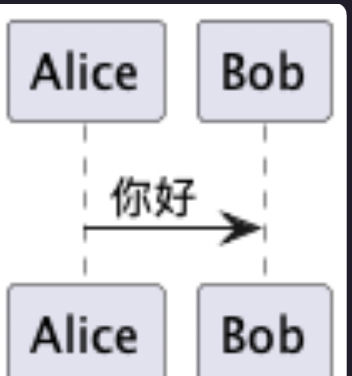
4. 封装为命令 #
上述命令需要指定plantuml的jar包,使用不方便,可将其封装为命令。
echo "java -jar $(pwd)/plantuml.jar \$1" >> plantuml.sh
chomod +x ~/.plantuml.sh
echo 'alias plantuml="~/.plantuml.sh"' >> ~/.zshrc
source ~/.zshrc
此时可在任意位置执行plantuml命令。