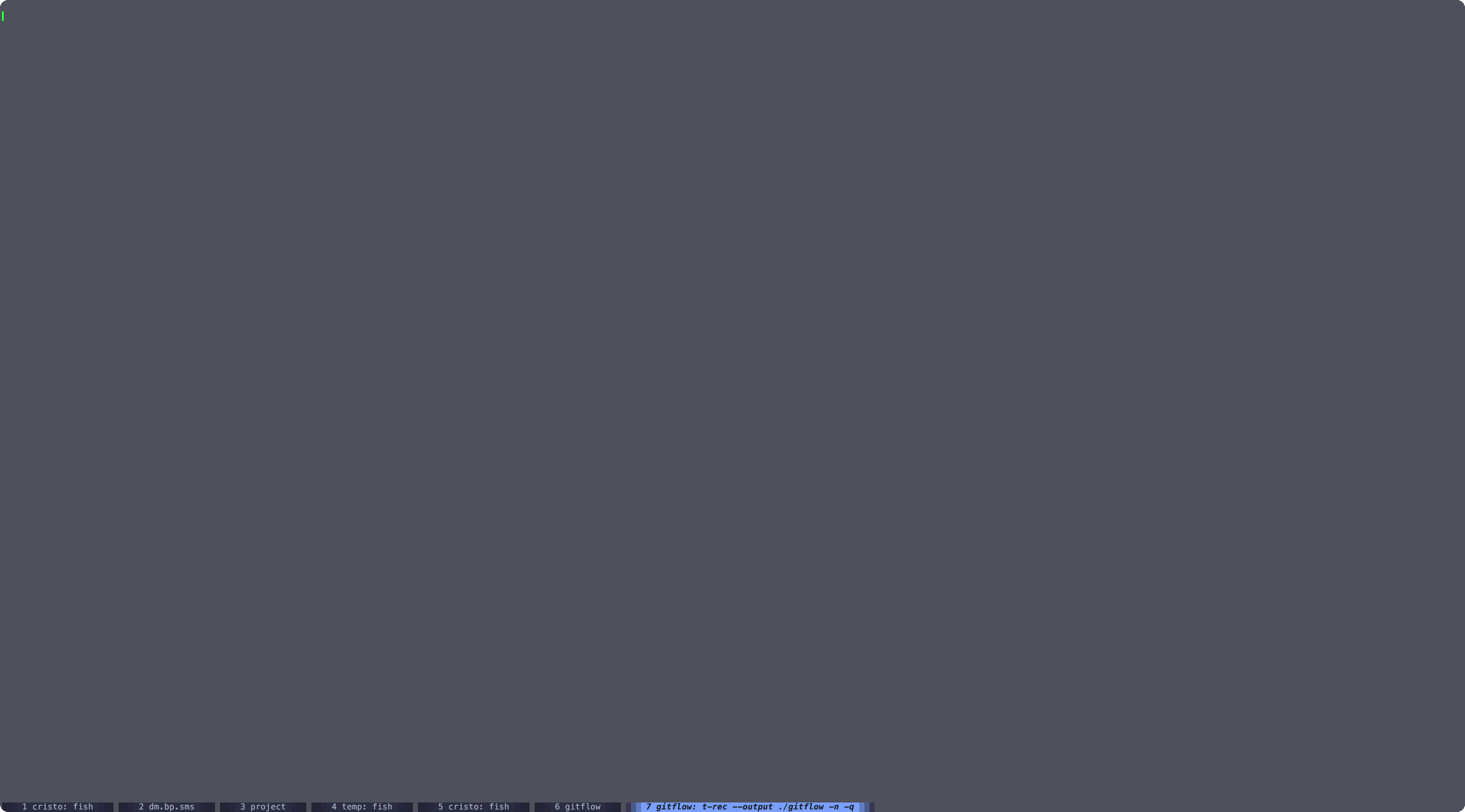git相关的工作流工具
Table of Contents
aicommit #
项目地址: aicommit
这是一个命令行工具,用来自动生成git commit命令。
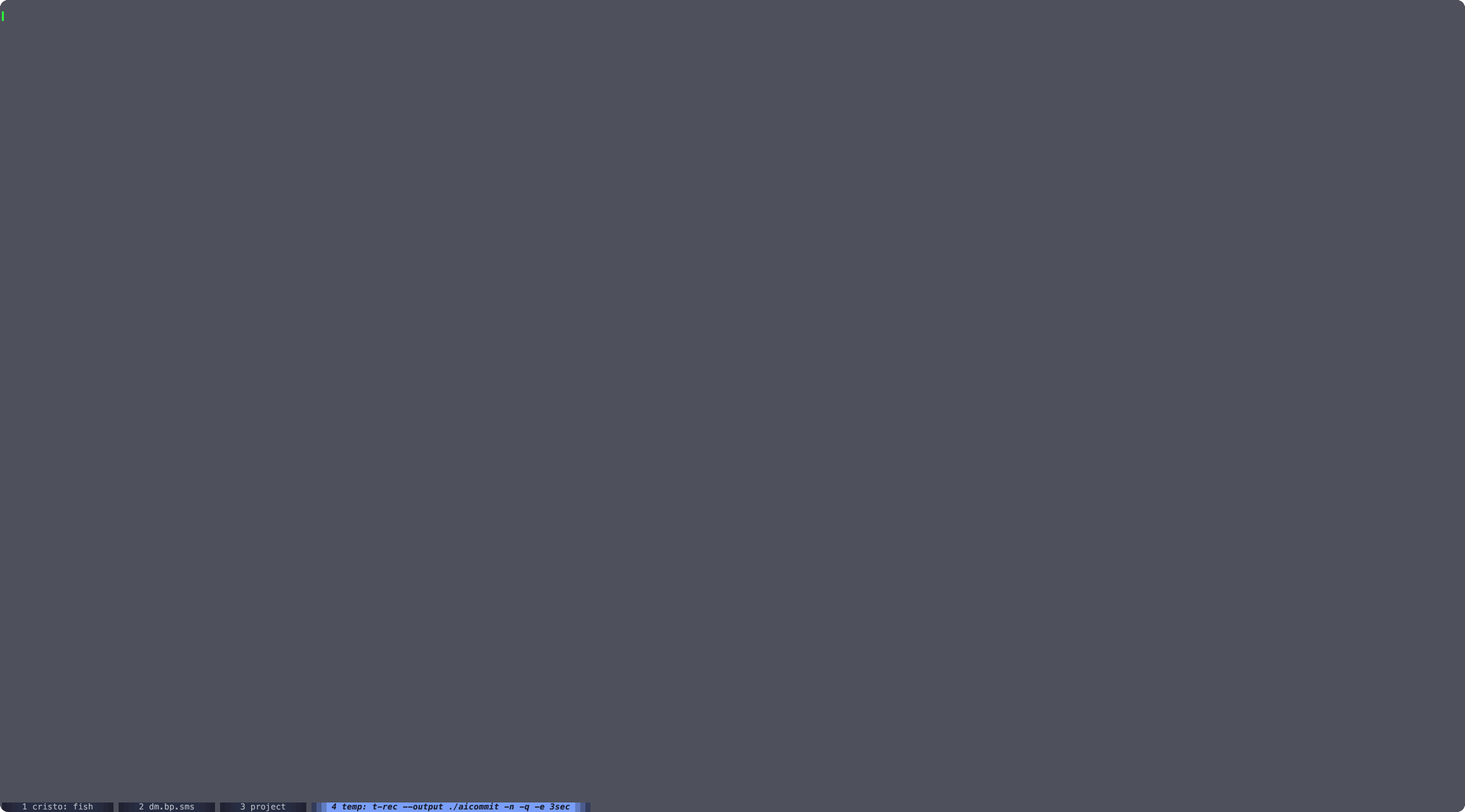
- ollama:ollama是一个大模型平台,可以通过docker完成本地大模型的部署。
- 零一万物。
- Github Copilot:通过接口的方式访问Github copilot,需要提前准备好账号。 具体的使用说明见项目的README。
autodev #
autodev是一个脚本工具,用于协助日常的开放工作。
目前工作中写完代码的工作流程是这样的:
- 查看代码差异,将所需代码加入到暂存区, 即执行
git add. - 编写commit message, 执行
git commit. - 拉取远程分支的代码,并合并。
- 切换到部署分支(dev,test 或者 master).
- 拉取远程分支代码并合并功能分支代码到部署分支.
- 推送代码到远程分支.
- 执行一个部署脚本:
sh release.sh. - 切换回功能分支,继续开发。
整个过程还是比较繁琐的,因此我写了一个脚本来自动化这个过程。
#!/bin/bash -e
# Display help information
function show_help {
echo "Usage: deploy.sh [branch] [version]"
echo ""
echo "Deploy the current branch to the specified branch and create a package with the specified version."
echo ""
echo "Arguments:"
echo " branch The target branch to deploy to. Default is 'dev'."
echo " version The version number for the package. Default is '1.0.0' for 'dev', '2.0.0' for 'test', and '3.0.0' for 'master'."
echo ""
echo "Options:"
echo " -h, --help Show this help message and exit."
echo " -v, --version Show version."
}
# Function to handle errors and checkout back to original branch
function handle_error {
echo "$(tput setaf 1)$1$(tput sgr0)" # '$(tput setaf 1)' set the text to blold and red and '$(tput sgr0)' reset the text formatting to normal
git checkout "$FEATURE_BRANCH"
exit 1
}
# if has code uncommited, commit it with aicommit if exists
function commit_uncommitted_changes {
# Check if there are uncommitted changes
# git diff-index --quiet HEAD -- | handle_error "execute command failed: git diff --cached --quiet"
#git diff --cached --quiet | handle_error "execute command failed: git diff --cached --quiet"
#echo $status | handle_error "execute command failed: echo $status"
#changes=$? | handle_error "execute command failed: echo $?"
#if [ "$changes" != 0 ]; then
if ! git diff-index --quiet HEAD --; then
echo "code has uncommited. try to commit"
# Check if aicommit exists
if command -v aicommit &>/dev/null; then
# Use aicommit to generate commit command
commit_command=$(aicommit --platform lingyi --quiet)
# Execute the generated command
echo "will autocommit: $commit_command"
eval "$commit_command"
else
# If aicommit does not exist, report it to user
handle_error "aicommit hasn't been installed. Please commit changes before running deploy or install aicommit."
fi
else
echo "code has commited."
fi
}
# Check if help is requested
if [[ "$1" == "-h" || "$1" == "--help" ]]; then
show_help
exit 0
fi
if [[ "$1" == "-v" || "$1" == "--version" ]]; then
echo "1.0.1"
exit 0
fi
# Get current feature branch
FEATURE_BRANCH=$(git rev-parse --abbrev-ref HEAD)
# Set target branch and version
TARGET_BRANCH=${1:-dev}
case "$TARGET_BRANCH" in
dev) VERSION=1.0.0 ;;
test) VERSION=2.0.0 ;;
master) VERSION=3.0.0 ;;
*) handle_error "Invalid branch. Use dev, test, or master." ;;
esac
VERSION=${2:-$VERSION}
function package() {
DIR_NAME=$(basename "$(pwd)")
TAG=$(sh release.sh -v "$VERSION" | grep -o "TAG='[^']*'" | awk -F"'" '{print $2}' | head -n 1)
if [ "$TAG" = "" ]; then
handle_error "Failed to create package."
fi
echo "================================================================================"
echo "Please copy the following content and provide it to the deployment team"
echo "Service: $DIR_NAME, Tag: $TAG"
echo "================================================================================"
}
commit_uncommitted_changes
# Check if the feature branch exists on the remote
if git ls-remote --heads origin | grep -q "$FEATURE_BRANCH"; then
# Pull Current branch
git pull origin "$FEATURE_BRANCH" || handle_error "Failed to update branch $FEATURE_BRANCH."
fi
# update the remote featuere branch
git push origin "$FEATURE_BRANCH"
# Check if the feature branch is valid
#if [[ "$FEATURE_BRANCH" == "$TARGET_BRANCH" || "$FEATURE_BRANCH" == "dev" || "$FEATURE_BRANCH" == "test" || "$FEATURE_BRANCH" == "pd" ]]; then
# handle_error "Cannot run deploy on dev, test, or pd branch."
#fi
#if [[ "$FEATURE_BRANCH" == "$TARGET_BRANCH" || "$FEATURE_BRANCH" == "dev" || "$FEATURE_BRANCH" == "test" || "$FEATURE_BRANCH" == "pd" ]]; then
if [[ "$FEATURE_BRANCH" == "$TARGET_BRANCH" && "$TARGET_BRANCH" == "dev" ]]; then
package
exit 0
fi
# Check if the target branch exists on the local and switch to it
if ! git ls-remote --heads origin | grep -q "$TARGET_BRANCH"; then
echo "The target branch $TARGET_BRANCH does not exist on the local. Creating it..."
git checkout -b "$TARGET_BRANCH" || handle_error "Failed to switch to target branch $TARGET_BRANCH."
else
git checkout "$TARGET_BRANCH" || handle_error "Failed to switch to target branch $TARGET_BRANCH."
fi
# Pull latest changes
git pull origin "$TARGET_BRANCH" || handle_error "Failed to pull changes from $TARGET_BRANCH."
# Merge feature branch
git merge --no-edit "$FEATURE_BRANCH" || handle_error "Failed to merge $FEATURE_BRANCH into $TARGET_BRANCH."
# Push changes to remote repository
git push origin "$TARGET_BRANCH" || handle_error "Failed to push changes to $TARGET_BRANCH."
# Create package
package
# Switch back to original branch
git checkout "$FEATURE_BRANCH" || handle_error "Failed to switch back to the original branch."
这个脚本中集成了aicommit,因此在日常的工作中,我们只需要完成代码的编写即可,其他流程都可以自动完成。
gitflow #
项目地址: gitflow
autodev只能用于公司中的工作流程,业余时间的开发流程不是这样的,因此我开发了gitflow用于协助日常的开发流程。
gitflow是基于git状态来执行不同操作的一个终端交互工具。我抽象出来的状态有这些:
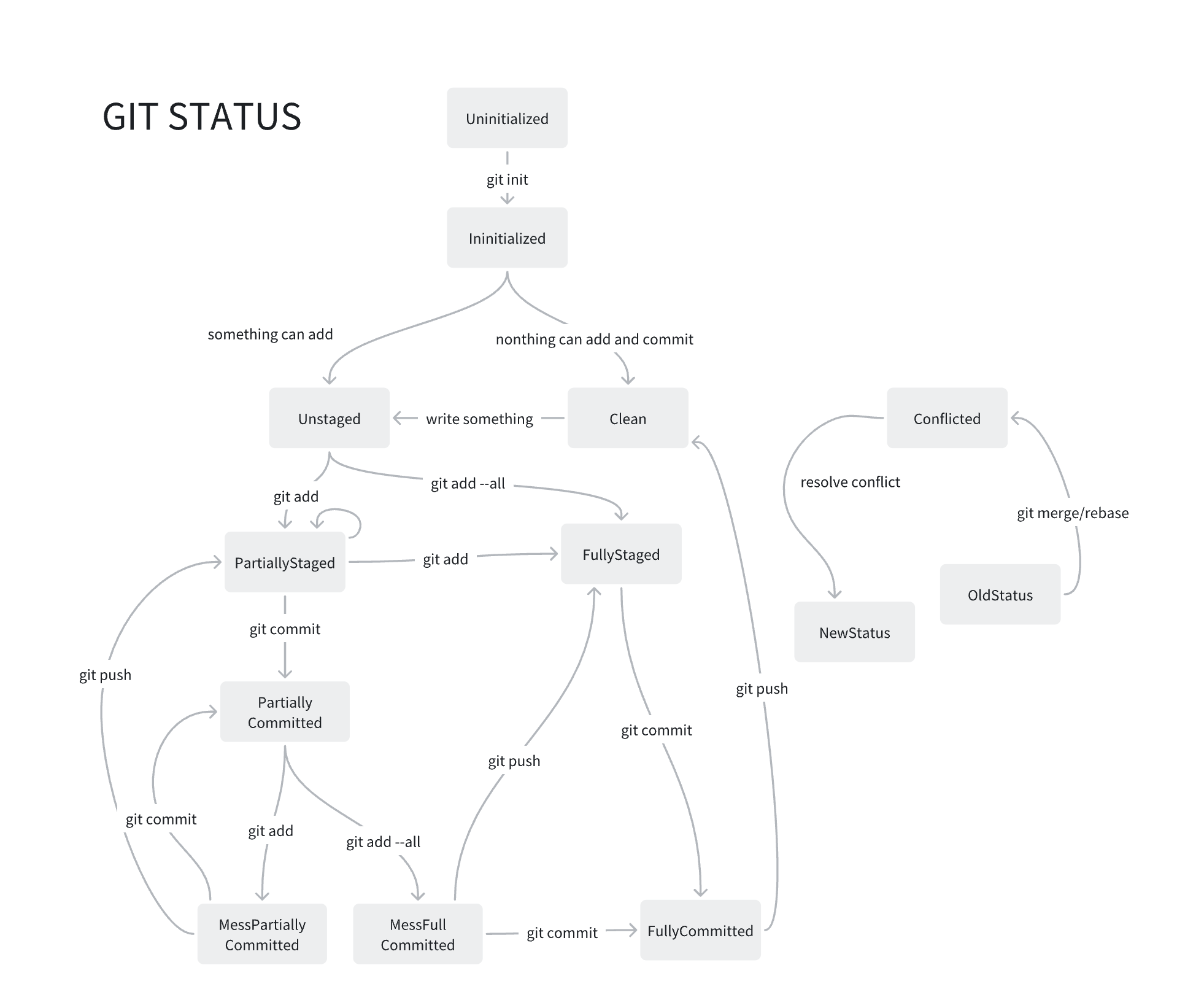
针对不同的状态,我们可以执行不同的操作:
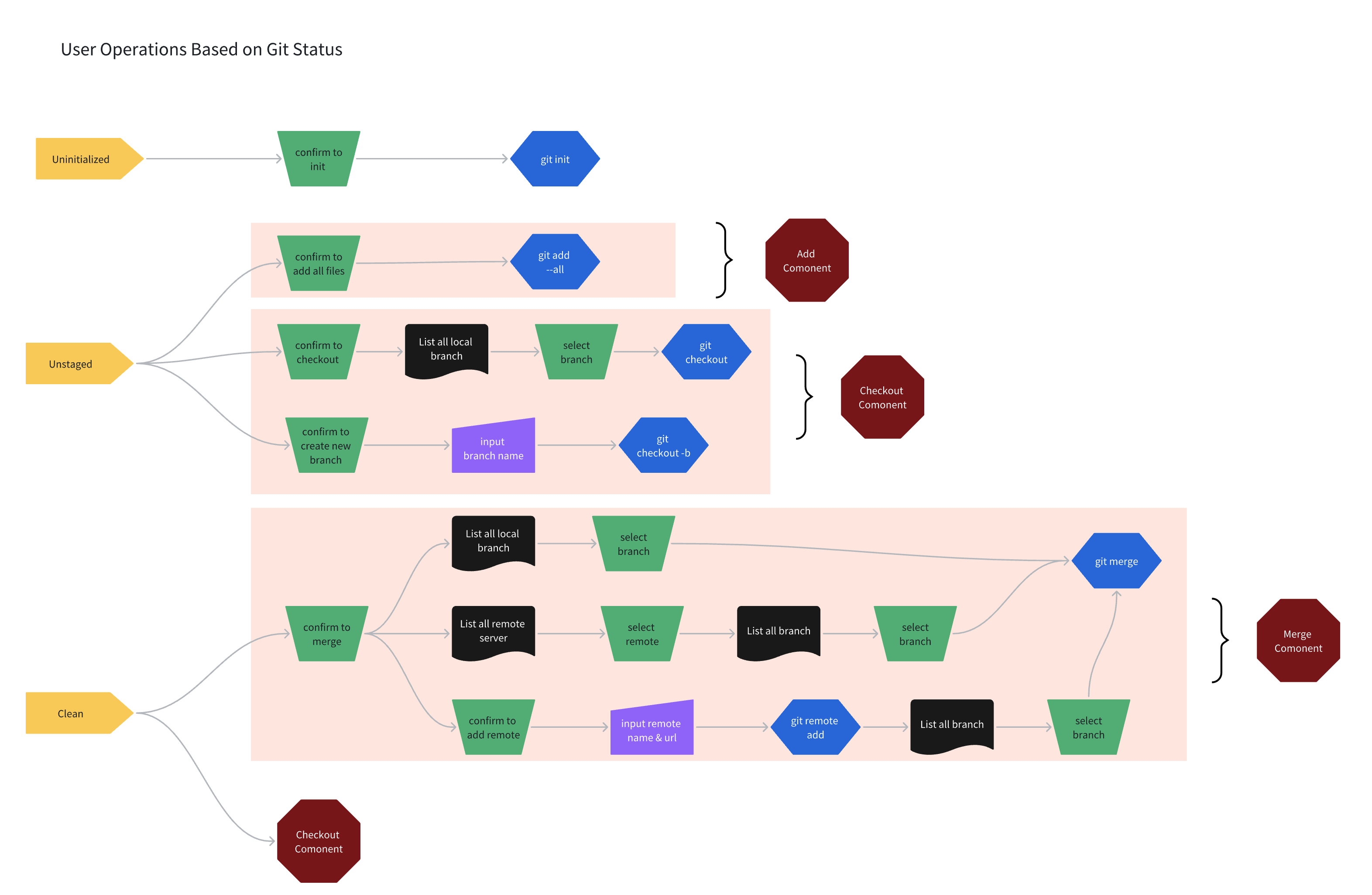
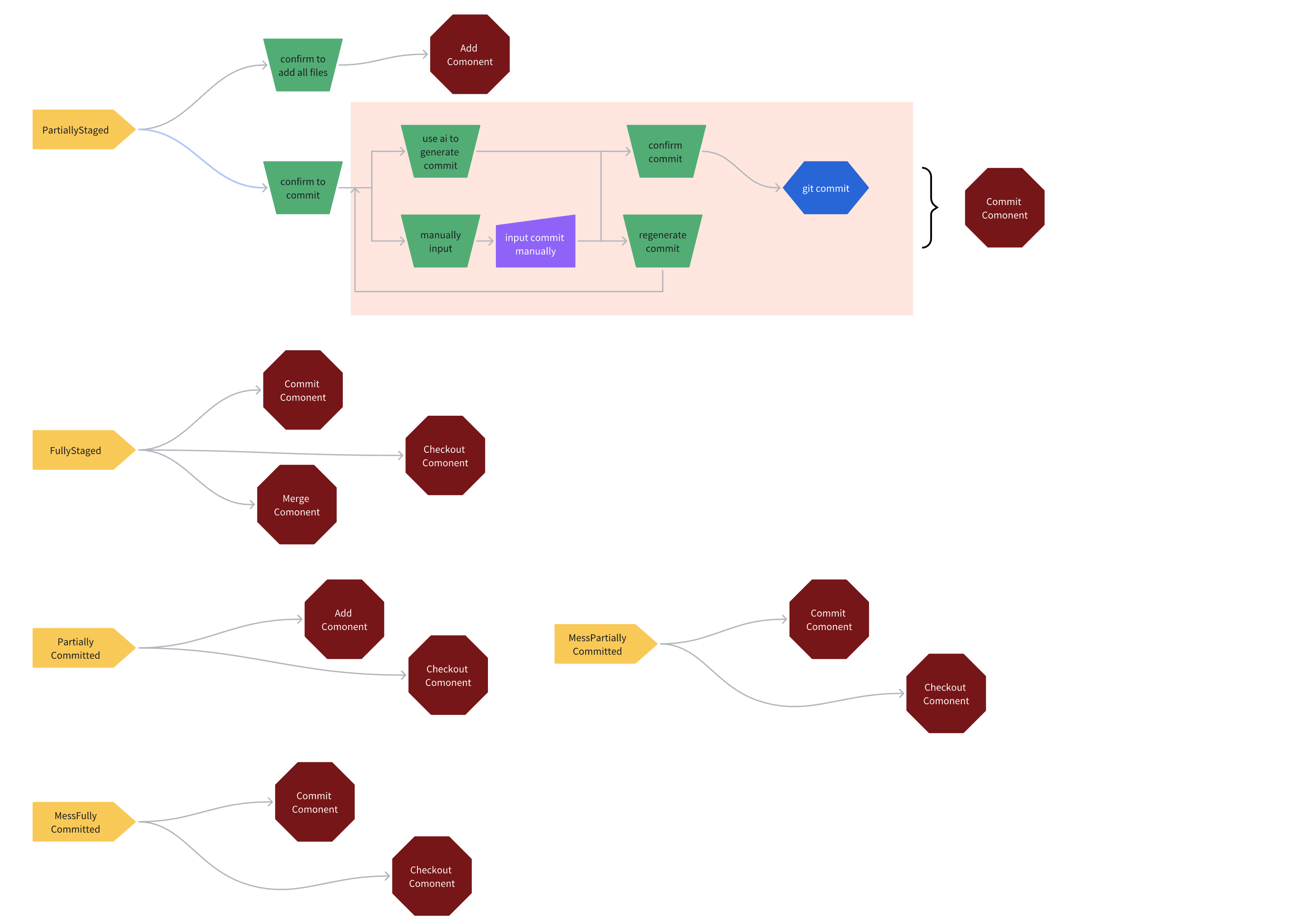
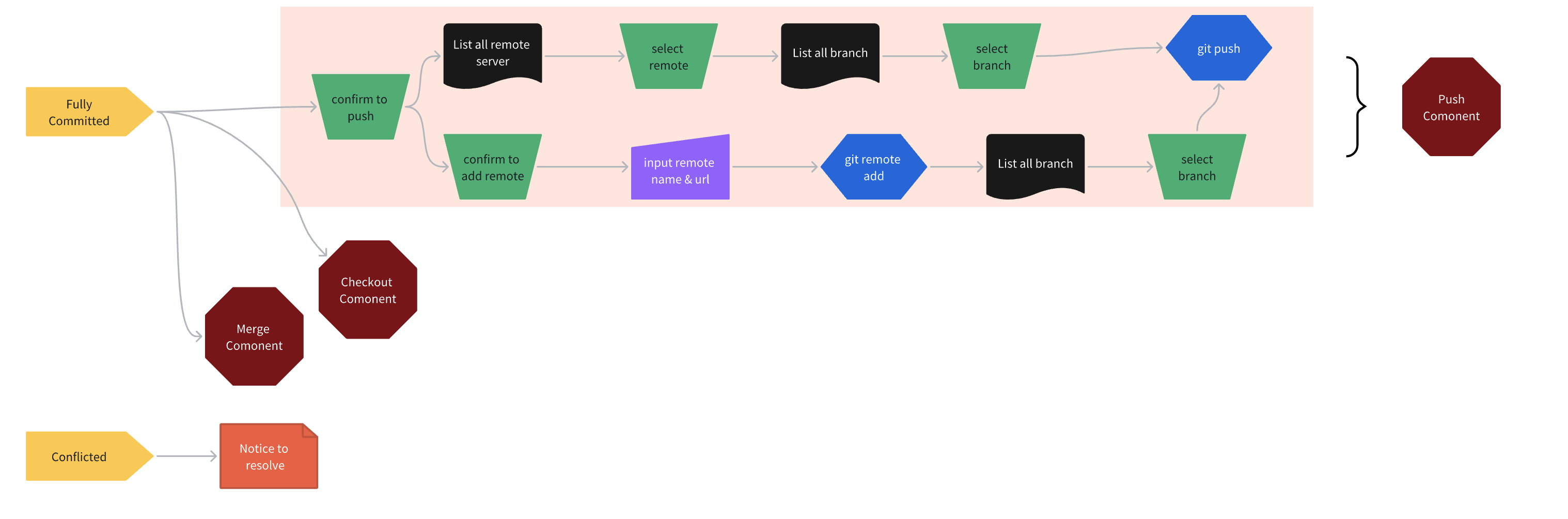
demo: