k8s-volume
Table of Contents
配置程序通常有三种方式:
- 命令行参数
- 环境变量
- 指定配置文件
命令行参数 #
docker中的命令参数 #
dockerfile中存在两个命令相关的属性:
- ENTRYPOINT:容器启动时执行的命令
- CMD:容器启动时执行的命令的参数
两种命令格式 #
- SHELL:ex,
ENTRYPOINT node app.js - EXEC: ex,
ENTRYPOINT ["node", "app.js"]
两种格式的不同之处在于是否会调用shell。
以EXEC格式运行的docker,应用进程(node app.js)的PID是1;
以SHELL格式运行的docker,应用进程(node app.js)的父进程的PID为1,父进程为shell。
因此我们应该使用EXEC格式。
k8s的命令参数 #
对应docker中的ENTRYPOINT和CMD,k8s中使用command和args。
example:
kind: Pod
spec:
containers:
- image: some/image
command: ["/bin/command"]
args: ["arg1", "arg2", "arg3"]
环境变量 #
在容器中的定义 #
kind: Pod
spec:
containers:
- image: luksa/fortune:env
env:
- name: INTERVAL
value: "30"
name: html-generator
根据先前定义的环境变量定义环境变量 #
env:
- name: FIRST_VAR
value: "foo"
- name: SECOND VAR
value: "$(FIRST_VAR)bar"
ConfigMap #
同一个参数在不同的环境中可能不同,这种差异性不应该由pod配置来解决,k8s提供了一个统一的方式——configmap来提供配置。于是我们在不同的环境可以使用相同的pod配置。
多种创建方式 #
-
通过命令中的字面量直接创建
kubectl create configmap fortune-config --from-literal=one=1该命令创建的的配置key为one,value为1
-
通过configmap配置文件直接创建
kubect1 create -f fortune-config.yaml -
指定配置文件或目录
kubectl create configmap my-config--from-file=/path/to/dir
多种创建方式example:
kubectl create configmap my-config
--from-file-foo.json
--from-file-bar=foobar.conf
--from-file=config-opts/
--from-literal=some=thing
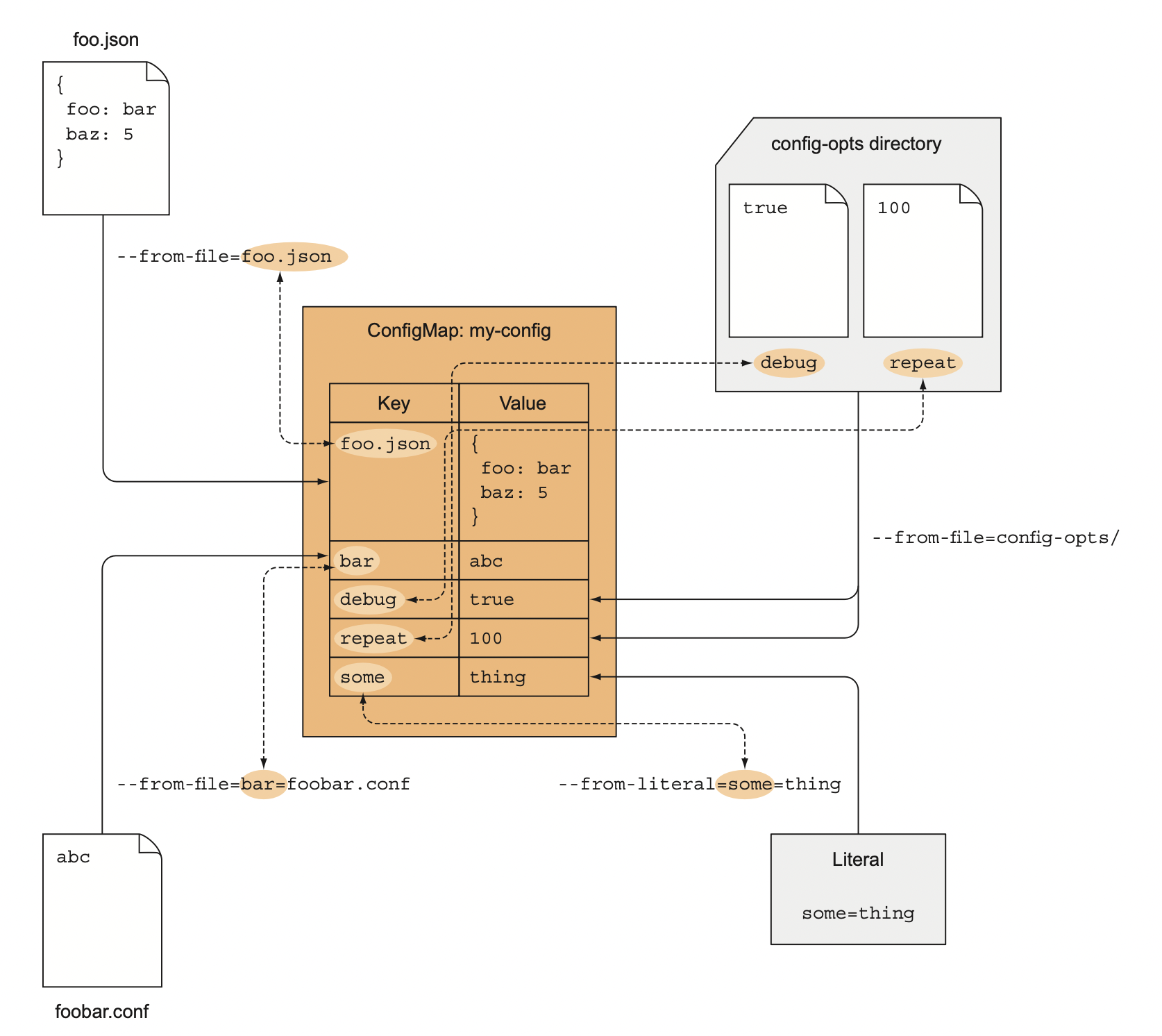
使用 #
定义为环境变量 #
apiVersion: v1
kind: Pod
...
spec:
containers:
- image: luksa/fortune:env
env:
- name: INTERVAL
valueFrom:
configMapKeyRef:
name: fortune-config
key: sleep-interval
批量定义:
spec:
containers:
- image: some-image
envfrom:
- prefix: CONFIG_
configMapRef:
name: my-config-map
通过将env替换为envfrom,k8s会将configmap(my-config-map)中的键值对批量写入到环境变量中,并且附加了前缀CONFIG_
定义为命令行参数 #
不能直接在pod.spec.containers.args中使用configmap,但是可以先将其定义为环境变量,然后在args中引用环境变量。
spec:
containers:
- image: luksa/fortune:args
env:
- name: INTERVAL
valueFrom:
configMapKeyRef:
name: fortune-config
key: sleep-interval
args: ["$(INTERVAL)"]
定义为配置文件 #
spec:
containers:
- image: nginx:alpine
name : web-server
volumeMounts:
- name: config
mountPath: /etc/nginx/conf.d
readOnly: true
volumes:
- name: config
configMap:
name: fortune-config
将name为fortune-config的configmap中的内容写到容器的/etc/nginx/conf.d目录下。
指定configmap中的实体 #
configmap中的每个key都是实体,使用时可以指定具体的实体。
volumes:
- name: config
configMap:
name: fortune-config
items:
- key: my-nginx-config.conf
path: gzip.conf
追加文件而不覆盖目录 #
默认情况下会直接将容器中的整个目录“覆盖”掉,可以使用subPath来指定追加文件。
spec:
containers:
- image: some/image
volumeMounts:
- name: myvolume
mountPath: /etc/someconfig.conf # 指定目的文件
subPath: myconfig.conf # 指定要挂载的文件
指定文件权限 #
volumes:
- name: config
configMap:
name: fortune-config
defaultMode: "6600" # 默认为644(-rw-r-r--)
热更新 #
修改cofigmap
配置文件 #
容器中的文件是一个指向具有实际数据文件的软连接。
如果将configmap中的配置以配置文件的方式挂载到容器中,一旦修改configmap,k8s会创建一个新的临时文件,并将容器中指定的文件软连接到新的临时文件。
Secret #
敏感信息往往需要加密,这时候就需要用到Secret。
Secret的使用方式和ConfigMap相似。
创建 #
提前准备好https.key https.cert等证书文件
kubectl create secret generic fortune-https
--from-file=https.key
--from-file=https.cert
--from-file=foo
通过以上命令创建了名为fortune-https的generic Secret。
定义为环境变量 #
env:
- name: FOO_SECRET
valueFrom:
secretKeyRef:
name: fortune-https
key: foo
定义为配置文件 #
spec:
containers:
- image: nginx:alpine
name : web-server
volumeMounts:
- name : certs
mountPath: /etc/nginx/certs/
readOnly: true
volumes:
- name : certs
secret:
secretName: fortune-https